Description
Sublimation Refrigerator Door Covers
Product Description
![]()
| Brand | Subli-Mate |
| Material | polyester |
| Shape | Square |
| Custom service | ODM |
| Printing Size | 140*58 |
| Color | colorful |
![]()

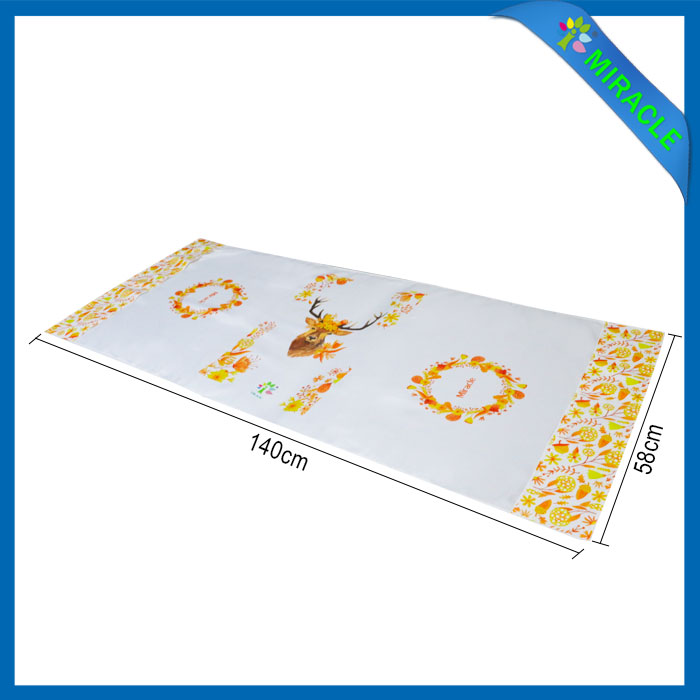




Operate Instruction
Sublimation fan cover: how to heat press sublimation fan cover?
1. define pattern on the computer
2. print designed pattern by inkjet printer with sublimation paper
3. set temperature and time, and then heat press it
4. remove sublimation paper and check the finished sublimation wholesale promotional backpack.
Sublimation fan cover: how to heat press sublimation fan cover?
1. define pattern on the computer
2. print designed pattern by inkjet printer with sublimation paper
3. set temperature and time, and then heat press it
4. remove sublimation paper and check the finished sublimation wholesale promotional backpack.













